Being professional Microsoft Access VBA Database Application Programmers, we have extensive experience in developing/incorporating the many add-on features in any MS Access-based application, which can escalate your experience as well as business growth, and PDF Report Generation is one of them. Nearly all businesses produce reports either to look at summarized data themselves or for sending out to clients. To send out such data to the outer world, Report is a very good tool for exchanging information and taking decisions/actions based on the information. And if the reports are in PDF Format (not printed on paper), that is what everyone expects in today’s eco-friendly environment.

We cater to all kinds of needs related to the production of PDF Reports through Access-based applications. Whether it is just the automatic generation of a PDF Report, merging many into one, page numbering of such a report, stamping/signing of such a report, or watermarking of contents we are here to serve you. We can also automate attachment of produced reports, or emailing of such reports. What you accomplish out of this is the development/maintenance of your image being a professional business house.

PDF Report Printing using MS Access's inbuilt Feature is today's demand and thanks to Microsoft for adding this feature to all Office applications. Why programming is required for PDF Report Printing using MS Access's inbuilt Feature if everything is inbuilt? Programming is required to get the automatic printing of reports, getting them attached and emailed. Further, programming is required to get the reports printed which are stored in an external application.
Programming is required to merge the multiple reports into a single report so that a consolidated report can be emailed to clients. And we have mastered all such requirements related to PDF Report Printing using MS Access's inbuilt Feature. We have extensive experience in getting these features developed, and integrated with ease.
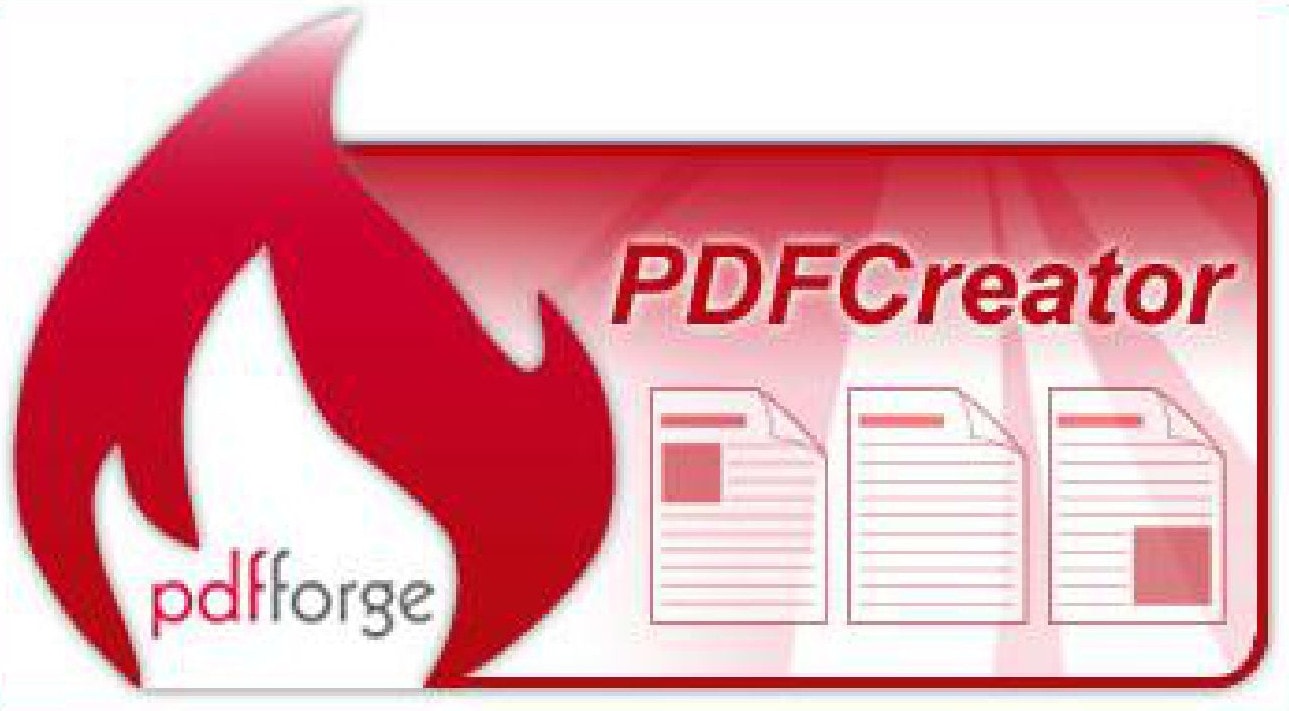
Though the requirement for developing Access Application having PDF Report Printing using third-party softcopy printers have reduced a lot but still many classic applications are still running on MS Access 2000 or 2003 platform either because they are not upgraded or made compatible with Access 2007/2010/2013 etc. or business do not want to use new MS Access (not even runtime) for any reason. If you have any constraint to stick with Access 2000/2003 to run an Access-based application and want to generate PDFs, then the way out is the usage of 3rd party tools called "softcopy printers". These PDF Report Printers get installed as a printer. To use them in the Access Application, we set them as the default printer programmatically, just during printing the report, and then send the print command to the default printer.
Today's 3rd party soft copy printers are no more the raw PDF Printers but are also providing functionalities like page numbering, stamping, water-marking, securing PFD, merging multiple PDFs, etc. so that they can stay as winners of the market. We have expertise in adding PDF report printing through softcopy printers like PDF Factory Pro, PDF Creator, etc. We suggest PDF Creator because it is free to use and is the best in its class.

We suggest PDF Factory Pro as it is professionally developed and works in a terminal server environment too. For many developers, incorporating PDF Factory Pro in MS Access-based application is not an easy job as it requires Windows-Registry-Programming but we have expertise in this domain and we can deliver reliable solutions for printing PDF Reports using PDF Factory Pro. We also have the capability of managing multiple printers and choosing one or setting one as default. We can also program the server version of PDF-Factory Pro and can dynamically set its properties as desired.
Never-like-before offer for the fastest and cheapest software development.
Billing Register is a commercial-grade business software having everything that your business may need for day-to-day operations. Use Billing Register as your starting point for customised software development. Get Billing Register customized as per your need.
* Terms and conditions apply.
** Requirement has to fit perfectly as per Billing Register Design.